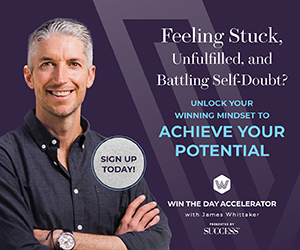You know the old adage “work smarter, not harder”? What if we told you there was an easy way for your small business to do it—reducing your workload, helping the team complete tasks more efficiently, improving communication, making it easier to meet tight deadlines and, ultimately, just making things work better? It’s true—all you have to do is have the right tech tools for small businesses.
Now, you might not feel like the most technologically savvy person in the world, but that’s OK! That’s why we sat down with Ian Morris, CEO and co-founder of the personalized entertainment recommendation app Likewise, to learn about the tech options startups and small businesses should consider when getting off the ground. From chat platforms and productivity suites to AI tools, here’s a look at the tech your small business needs to succeed in a fast-moving, rapidly changing business world.
Invest in communication software
For a startup to function efficiently, having a centralized communication hub is essential.
“From very early on, Slack was a big part of what we’ve done,” Morris says. “My last company was pre-Slack, and so that communication software has been very useful.”
It’s not just Slack; programs for workplace communication include Breakroom, Zulip, Discord, Spike and more. Some, like Zoom Workplace and Microsoft Teams, even include built-in video chatting and internet phone services, helping to improve productivity and speed up communication in those moments where it’s easier and more efficient to hop on a quick call.
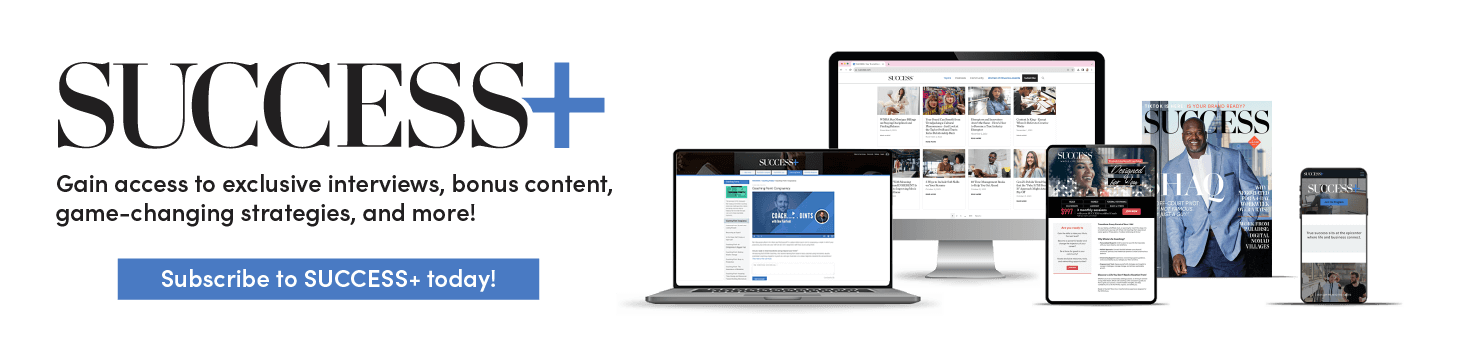
Consider productivity suites
It’s one of the most fundamental questions of any small business: How are you going to be creating, storing and sharing company files? These days, productivity suites can pack a lot of services into one package: word processing and spreadsheet applications, sure, but also calendars, email and more.
“We use good old Microsoft Office,” Morris says. Google Workspace is another popular option, and there are even more specialized programs like LibreOffice Productivity Suite and NeoOffice for Mac.
Tap into cloud-based data storage
In-house servers are so 2004. More and more companies are turning to online cloud-based data storage services like Dropbox and Google Drive to keep their growing data secure and easily accessible, no matter where the team is located—and that’s especially crucial as more and more workplaces go remote or offer flexible in-office scheduling.
Mange tasks with a project management platform
Small business owners know firsthand how difficult it is to juggle varied day-to-day tasks, from paperwork and budgeting to client communication. At Likewise, employees organize their workload with a collection of project management software, “which I think is critical to any organization to standardize how they keep track of projects across teams,” Morris says.
Platforms like Trello and Asana make it easy to standardize the workflow, which is especially helpful when projects are being organized across several departments. These platforms let you assign tasks so nothing falls through the cracks, keeping managers, developers and marketers on the same page.
Prioritize cybersecurity solutions
“Cybersecurity’s really important. How are you safeguarding the data, the overall infrastructure, customer records?” Morris asks. “That was a big investment early on… it’s not optional. You have to do it.”
Many small business owners overlook data security and privacy, but that’s a dangerous mistake to make. A 2019 Verizon report found that small businesses are a big target for criminals, representing 43% of all data breaches. Even if you’re just starting out, Morris says, you need to take security seriously, with solutions like encryption, firewall, antivirus software and two-factor authentication solutions.
Create a social media presence and newsletters
It’s not all internal. External-facing tools can help get your small business in front of clients and customers and also make you stand out in your own industry.
“Having a social presence is obviously critical,” Morris says. “Part of internal is getting the right people on the bus… building a social following is important for getting the right people on the team.”
Customer communication is also critically important. How are you reaching folks to keep them coming back? Email newsletter platforms like Mailchimp, Benchmark and Omnisend make it easy to keep in touch.
Tap into AI tools
Writing code, composing and scheduling social posts—there’s not a lot AI tools can’t do, and Morris says you’re wasting time and money if you’re not trying to use AI solutions before going any other route.
Take Likewise’s AI personal companion, Pix. While Pix was created to help the app’s users get personalized recommendations via chat, workers at the company are now “constantly” querying the AI for help with crafting quality editorial.
Morris adds: “That’s probably the biggest thing I would say: If I’m starting something today—starting a company today—I would make everyone on the team prove that something needed to be done in any way other than AI.”
This article originally appeared in the July issue of SUCCESS+ digital magazine. Photo by Ascannio/Shutterstock.com