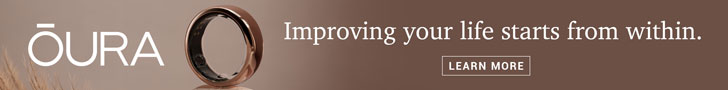No matter how qualified you are for a job, if your résumé isn’t up to snuff, it’ll likely land you at the top of the reject pile. An unpolished résumé suggests a lack of professionalism to recruiters, so it’s crucial to avoid making even the slightest slip-up.
Here are six of the most commonly made mistakes, and tips on how you can steer clear of them.
1. Grammatical, Punctuation and Spelling Errors. Basic grammar, punctuation and spelling skills are things we learn in grade school, which is why having a typo appear on your résumé can be such a deal-breaker. While spellcheck is a great way to catch errors, don’t rely on it entirely—it doesn’t know the difference between “there” and “their” or “effect” and “affect.” Read your résumé slowly and out loud, and ask a friend to look over it as well.
2. Lack of Keywords. With such a tight job market, many companies now rely on computer software to screen the first round of résumés, and they’re looking for one thing: keywords. To pass the initial screening, you need to make sure that your résumé includes keywords relevant to the job you’re seeking. If you’re in marketing, you may want to include phrases like “B2B” and “brand equity.” An accountant might include “tax audits” and “CPA.” Your best bet is to use keywords that are found in the job posting, but don’t repeat anything verbatim or you risk being rejected by the system. Make sure that your keywords appear as early as possible in the résumé.
3. Poor Formatting. There are three basic résumé formats, and each one showcases the job-seeker’s skills in a different way. Hiring managers tend to prefer the reverse chronological format, which clearly shows a candidate’s career progression starting with their most recent position. The functional format puts the focus on specific skills and is often used by candidates who’ve held a lot of positions or who have had long gaps in employment; recruiters sometimes see this format as a red flag. Lastly, the combination résumé blends the best of reverse chronological and functional formats.
4. Cluttered, Complicated Design. While some positions may call for a slightly more creative approach to the résumé, it’s always better to err on the side of simplicity. Stick to one font and present your information in a well-organized, succinct way. Use black ink to print the document, and never include images.
5. Irrelevant Information. Résumés aren’t one-size-fits-all. They should be tailored to each job, highlighting the skills that are most relevant to that specific position. Including unnecessary, unrelated details distracts recruiters from what they should really be focusing on.
6. Making Your Résumé Look Like a Job Description. Your résumé needs to fill recruiters in on what you’ve done in previous positions—but it doesn’t have to be boring. If all you’re doing is listing the tasks you were responsible for, you’re missing the opportunity to tell a more engaging story about what you have to offer. Most recruiters are more interested in an active, interesting account of your accomplishments than a mundane list of duties.
Michelle is the editor and content manager for ResumeEdge. She has more than 10 years of hiring and recruiting experience for companies such as Novartis and IBM, in addition to a background in coaching and a master’s in leadership development.