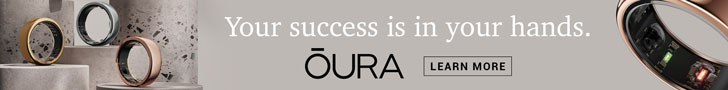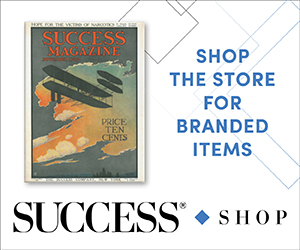Smartphone apps have made our lives easier. We can book meetings, track appointments, answer emails on the fly and stay connected with loved ones. We can also invest our hard-earned cash right from our pockets.
Investment apps—applications that allow you to trade stocks, bonds, ETFS and other assets—are rising in popularity. That said, not all are created equal.
We’ve reviewed several investing apps designed to fit specific needs. Though we have recommendations, remember that finding the best app for you depends on assessing your financial goals, needs, preferences and financial situation.
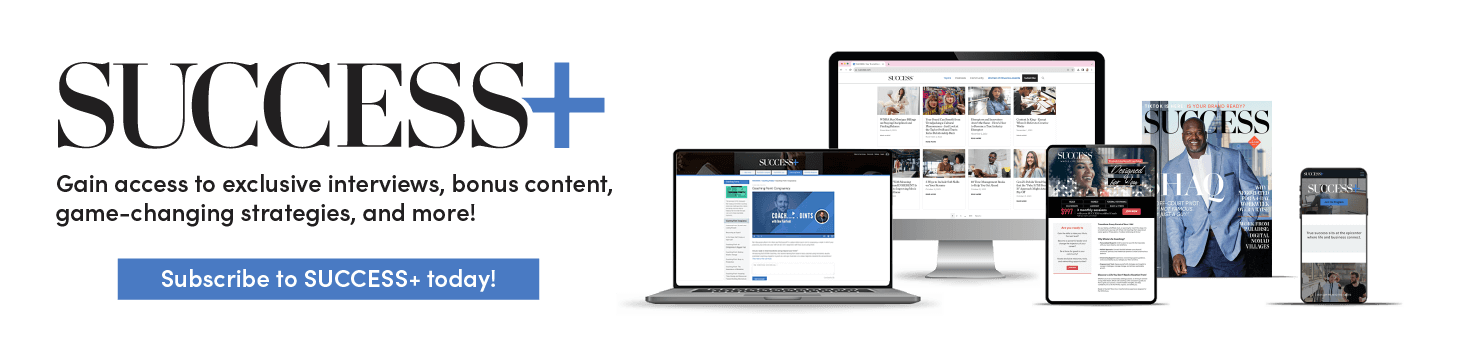
Fidelity Mobile App
Best for Average Investors

App Store Rating: 4.8 (2,695,630 reviews)
Description: Fidelity’s mobile investing app has a bit of everything for investors of all stripes. Users can access their accounts, net worth and investment portfolios with one-click navigation. For those more inclined to research on their own, Fidelity’s app has an advanced discovery section, replete with investment research and ideas. The app also has advanced trading features, such as detailed quote screens, real-time stock quotes and multiscreen trading. Users with a bit more investing knowledge can trade options and crypto from the app as well, hassle-free.
Best for: The average investor who knows a bit about investing but might not be an expert just yet
Pros:
- No account minimums
- Commission-free trading on U.S. stocks and exchange-traded funds (ETFs)
- Large research database and advanced tools for power users
Cons:
- Potential sell activity fee
- No paper trading option for brand-new investors
- Some advanced features are hard to find or navigate through
Account minimums: $0
Fees: No commission fees for trading U.S. assets, but there is a sell order fee of $0.01 to $0.03 on a $1,000 sale
Charles Schwab App (formerly TD Ameritrade)
Best for Those Seeking an All-in-One Investing Experience

App Store Rating: 4.8 (1,014,389 Reviews)
Description: Charles Schwab has been a household name in the investing industry, and with the acquisition of TD Ameritrade, it’s becoming even more ubiquitous. Schwab’s mobile app has a full assortment of investment account types (from IRAs to 401(k)s) and a heavy dose of educational resources. Users can tune into CNBC and the Schwab Network for market analysis and trading advice.
The app itself is also packed with features, such as watchlist saving (up to 50), robust trade tickets, easy-to-read account summaries and information and Schwab Assistant—the brokerage’s virtual AI assistant. Traders can also trade almost anything—except for cryptocurrencies—as Schwab’s app offers stock, OTC, ETF, mutual fund, forex, options, margin, bond and futures trading.
Best for: Users looking to have all their investing needs fulfilled on one platform
Pros:
- Commission-free trading on mutual funds, stocks and ETFs
- Access to thinkorswim, Charles Schwab’s robust trading platform
- Users can browse Charles Schwab’s impressive education resources including live webinars, articles, courses and videos
Cons:
- No access to cryptocurrency trading
- Can only buy fractional shares of companies listed in the S&P 500
- Low Trustpilot score suggests unsatisfactory customer service
Account minimums: $0
Fees: $0 commission on mutual funds, stocks and ETFs, $0.65 option contract fee, $6.96 OTC equity fee
Betterment
Leading App for Automated Investing

App Store Rating: 4.8 (54,321 Reviews)
With over 900,000 customers and $50 billion in assets under management, Betterment is one of the largest robo-investing apps on the market. Using data such as your risk tolerance and financial goals, Betterment can create multiple custom investing portfolios tailored just for you. Diversified ETF choices and reasonable fees are a staple on the app. Betterment’s app also has socially responsible investing options for investors who want to use their money in more socially conscious ways.
Best for: Investors who want hands-free robo-investing with the potential for added perks
Pros:
- No account minimums
- Low monthly fees
- Allows tax-loss harvesting
Cons:
- No options to trade on your own
- Higher fees for premium users
- Limited research and resource tools compared to other options
Account minimums: $0
Fees: $4 per month, 0.25% of assets up to 0.65% of assets depending on plan type
E-Trade App
Best for Beginner Investors

App Store Rating: 4.7 (302,885 Reviews)
Description: E-Trade’s mobile app (separate from E-Trade’s POWER trading app) is a solid option for new investors. With no account minimums, and $0 commissions on U.S. ETFs and stocks, new investors dip their toes into the market. For those interested in researching and analyzing markets, E-Trade’s app showcases BloombergTV, breaking news and various third-party research sources.
Another major benefit is E-Trade’s massive pool of mutual funds new investors can dig into. The app has over 6,000 no-transaction-fee mutual funds for investors looking for less research-intensive options.
Best for: Beginner investors looking to start investing with little-to-no fees
Pros:
- Discounted option fees on bulk orders
- Commission-free trading
- Access to over 6,000 no-transaction-fee mutual funds
Cons:
- $75 transfer out fee
- Investors cannot purchase fractional shares
- Does not offer cryptocurrency trading
Account minimums: $0
Fees: $0 commissions on U.S. stocks, ETFs and options, $0.65 option contract fee, reduced to $0.50 for trades of 30 contracts or more; $75 transfer out fee
Public Investing App
Best for Option Traders

App Store Rating: 4.7 (75,377)
Description: Public’s mobile investing app has a wealth of options for new and veteran investors. Traders can invest in bonds, stocks, treasuries, ETFs, cryptocurrencies and other assets. With its built-in AI summaries on stock charts, users can easily grasp the reasons behind price fluctuations to make better decisions.
For investors who love to plan ahead, Public’s app allows users to create personalized investment plans they can invest in on a recurring basis. The app’s queue feature allows investors to execute multiple trades simultaneously, a boon for veteran traders.
Best for: Die-hard option traders because it offers potential option trading rebates, which means negative option contract fees
Pros:
- You could get paid for trading option contracts
- Commission-free trading
- High interest rates on cash accounts
Cons:
- No mutual funds offered
- Lack of stock screeners
- Crypto investing only through a third-party platform
Account minimums: $0
Fees: $0
Key Factors to Keep in Mind When Using Investment Apps
Picking the best app for investing is just one part of the picture. Sure, you want something that is easy to use, detailed, highly rated, secure and with the investment types you want, but that’s only part of the picture. Keep the following factors in mind when you decide to start investing.
Decide How Much You Want to Invest
Before getting an investing app, you should have an amount or percentage in mind for how much you want to invest each month or each year. This helps you set financial goals and expectations for yourself and consistently invest—the more you put in, the more you get out, generally speaking.
While there is no “perfect amount” for each investor to put away, financial experts estimate that investing around 15% of your pre-tax income is ideal. So, if you make $75,000 annually, you should be setting aside around $11,250 to invest—ideally. Remember that your life circumstances might change and heavily reduce, or increase, the amount you can invest. That’s OK. What matters is that you are consistently investing some money each month, even if that amount fluctuates from time to time.
Understand the Types of Investments Available
Investment apps give you all kinds of investment options at your fingertips. But before putting your money into just any asset, you need to know exactly what you’re getting into. Here’s a brief list of common investment types to help you get started:
- Stocks: Shares of ownership in a company that have the potential for capital appreciation and/or dividends.
- Bonds: A type of IOU from a government or corporation. In exchange for lending your funds, the bond issuer promises to pay back your investment with interest at a defined point.
- Exchange-traded funds (ETFs): An ETF is a collection—or pool—of investments that can be purchased on a major stock exchange. The collection could consist of certain stocks in a sector like manufacturing or short-term bonds, for example.
- Mutual funds: Like ETFs, mutual funds are pools or collections of investments. They are different from ETFs in that they are actively managed by professionals. Mutual funds also have a mandate or an investing protocol they follow.
- Options: Options are a contract that gives you the right, but not the obligation, to buy or sell a stock at a specific price in the future.
Make Sure the App Is Secure
When it comes to using an app that contains sensitive information, you need to ensure it’s safe. Even more so if the app has access to your money.
An easy way to check if an investing app is secure is by first checking if the company that owns it is registered with the Securities Investor Protection Corporation (SPIC). If something were to happen to your money while it was with an SPIC brokerage, the SPIC insures your investments up to $500,000. Cryptocurrency is not included.
Check if the app in question is also registered with the U.S. Securities and Exchange Commission (SEC) and the Financial Industry Regulatory Authority (FINRA). If it isn’t, that could be a red flag.
Finally, make sure the app has robust security protections for its users. Features like biometric login, two-factor authentication, encryption and additional PIN requirements can help keep your investments safe.
How to Use an Investing App
For the most part, the best investing apps are easy to use and simple to navigate. That said, it might take some getting used to before you feel comfortable. Here’s a short step-by-step guide on how to use an investing app for the first time. Keep in mind that each app is different—the steps below are only a guideline.
1. Create an account
- Once downloaded and installed, open the app and tap on the sign-up or register button.
- Provide any required information, such as name, email, phone number and other financial details.
- Set up a secure password and enable two-factor authentication (if available) for added security. If available, consider adding a PIN too.
2. Complete identity verification
- Most investment apps require identity verification due to regulatory requirements.
- Provide details such as your date of birth, Social Security number (or equivalent) and address.
- Upload necessary identification documents, such as a driver’s license or passport. You’ll also likely need to take a selfie to verify yourself.
- Wait for approval, which can take anywhere from a few minutes to a few days.
3. Select an account type
- Some investment apps may offer multiple investment account types. Once you’ve finished the ID verification process, you’ll need to choose an account type to start funding money to.
4. Link a bank account or funding source
- Navigate to the funding section in the app associated with your desired account.
- Link a bank account or other payment method to start depositing funds.
- Some apps may allow wire transfers, PayPal or cryptocurrency funding.
5. Make your first investment
- Decide what you want to invest in based on your research.
- Enter the amount or number of shares you want to purchase. Some apps may allow you to purchase fractional shares but some may only allow non-decimal orders.
- Review transaction details, including fees, and confirm your purchase.
6. Set up automatic investments (optional)
- If the app allows, you can enable automated investing or recurring deposits to build your portfolio over time. This feature will pull funds from your linked funding source on a recurring rotation.
7. Monitor and manage your investments
- Regularly check your portfolio’s performance using real-time stock quotes and in-app updates.
- Most investment apps have tools like alerts, performance charts and news updates to keep you informed.
- Adjust your portfolio periodically based on market conditions and your financial strategy.
Thinking of Investing? There’s an App for That
With the ways technology has progressed, there is an investment app for everyone, regardless of your investing style and goals.
Do you want to wade into the complex waters of option trading? Public’s investing app is perfect for you. Are you a new trader looking to try out investing? E-Trade’s got you covered. Are you a middle-of-the-road investor who has some experience? Fidelity’s mobile app is a good fit. Want hands-off investing that suits your risk preferences and financial goals? Betterment’s app might be right for you. And, if you want an app that does it all, Charles Schwab’s app could be your go-to.
Investing is always a good idea regardless of where you are on your journey to financial freedom. Nothing should hold you back now that you can do it simply by reaching into your pocket.
Photo by voronaman/Shutterstock