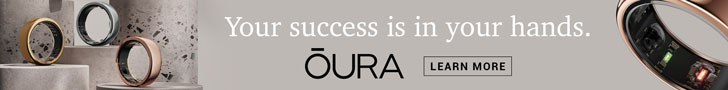Remember how annoyed you used to get when you couldn’t remember the name of that actor who was in that one movie about that thing? This First World problem is no more. Now you whip out your smartphone, Google “actor with really bushy mustache,” and boom.
Sam Elliott!
The introduction of these convenience machines in our pockets has changed life for the better in so many ways. Best of all are the apps—so cheap and yet so indispensable—which have been built to streamline and simplify each task in our lives, helping to make the modern day the most productive time in human history.
Here SUCCESS presents 10 favorite apps for productivity—some new, some old, but each a lifesaver in its own right. Happy tapping!
1. Pocket (Free)
iOS and Android
Don’t get bogged down during the workday by reading through an entire story on WSJ.com or The Onion. Just save it and others to Pocket and read when it’s more convenient.
2. Citrix Go To My PC (Free for Go To My PC subscribers)
iOS, Android, Kindle Fire
Go To My PC is well regarded for its service, allowing you to access everything at your work computer while away from the office. Any subscriber will also be happy with the functionality of the service’s app, which comes as part of the package. However, it doesn’t allow for multitasking—think one task at a time.
3. Alarmed (Free—with bonus features available for purchase)
iOS
“Alarmed is an app that keeps my mind free for thinking because it does all the remembering,” says productivity coach and expert Peggy Duncan. “It was built with time management in mind and is just one of the external cues that pop up and make noise when I need it.”
4. IFTTT (Free)
iOS
An abbreviation for “If This Then That,” IFTTT allows you to set up any number of automation recipes using that exact formula. In other words: If someone tags a photo of me on Facebook, then save it to Dropbox.
5. Evernote (Free)
iOS, Android, BlackBerry and Windows
Store and sort text, webpages, photos, audio recordings and plenty more in the cloud—get 60 MB of space for free each month, or upgrade to a premium account to get more than 1,000 MB for just $5 per month.
6. The Swizzle (Free)
iOS
Tired of receiving so much junk email, but don’t want to take the time to unsubscribe to a mailing list? The Swizzle makes it easier to unsubscribe while also gathering up all the bulk mail you receive into a single daily digest message for you to sift through if and when you feel like it. For shizzle, my bizzle.
7. Dragon Dictation (Free)
iOS
Still the best-working dictation app, Dragon does the typing as you speak into your phone, and can send a text message and email and post to Facebook or Twitter, making it perfect for keeping in touch when you’re on the go. You need to be connected to the Internet to use it.
8. TripIt (Free)
iOS, Android, BlackBerry and Windows
“My favorite productivity app is TripIt,” says productivity expert Laura Stack, the author of What To Do When There's Too Much To Do. “When I receive confirmation emails, I forward them to [email protected], and the app automatically populates my itineraries. Then I can access the details for my travel either online or from my mobile devices. That means no more printing, filing and hauling paper on my trips.”
9. Mint (Free)
iOS, Android and Windows
Consolidate all of your online banking, investment accounts, debts and expenses into one place so you can get a complete snapshot of your financial situation. The app shows where you’re leaking money and even suggests ways to save.
10. JotNot Scanner Pro ($1.99)
iOS
Receipts, warranties, travel documents, recipes… toss it all and unclutter your life. Just snap a photo with JotNot, which converts the shot to a PDF. “I use this as a memory system,” says Stever Robbins, an executive coach and productivity expert. “It’s transformed my life.”
3 Really Unproductive Apps
E*Trade (Free)
iOS, Android, Windows, Kindle Fire
There is no bigger time waster than continually checking your stocks throughout the day. If you’re trying to execute a trade, this app does all you could ask of it, but if your strategy is long-term growth, you’ll be inevitably disappointed every time you open up the app to see that your five measly shares of Yahoo are up a combined grand total of 28 cents on the day.
Touch Hockey (Free)
iOS and Android
The app delivers what it promises, a game of virtual air hockey against your phone or tablet’s computer (I like to imagine I’m playing against Siri herself), making it a fine way to pass your otherwise valuable time while stuck in a waiting room or aboard a cross-country flight.
Urbanspoon (Free)
iOS, Android, Windows, Kindle Fire, BlackBerry
The “shake” function seems like a good tiebreaker when everyone is saying, “I don’t care where we go eat,” but instead of taking its unbiased advice, you’ll just play with it, pulling the lever on its slot machine-style interface over and over again.