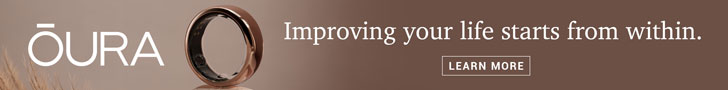Here’s something I ask all of my CEO clients to do:
- Pick your busiest day of the week.
- Write down everything you do that day—by the minute—on a single sheet of paper. (If you spent three minutes eating a muffin and 17 minutes watching a pigeon outside, write it down.)
- Fax me a copy of that minute-by-minute breakdown and let’s chat.
I’ve worked with hundreds of CEOs from across the globe, and you know what they all have in common when they complete this exercise? On their busiest days at the office, they are spending as much as 50% of their day managing email.
I was shocked when I first noticed this pattern. We are talking about highly skilled, well-trained leaders spending the majority of their time emailing (a low-level skill) on the days when their unique abilities are needed the most.
Talk about inefficient.
Managing email takes up too much time
While it’s a surprising trend, I didn’t truly believe it was an epidemic until I read a survey published by Reuters that said the average worker spends as much as 6.3 hours per day checking their emails. Additionally, recent statistics by Statista show that the average person spends about 321 minutes—just under 5.5 hours—checking their emails.
This is a serious problem.
Too many people are working longer and longer hours, chalking it up to, “This is what it takes to be successful,” and not realizing that they are spending nearly 5.5 hours per day on a task that shouldn’t take more than an hour.
That’s at least 25 hours a week that you could have back in your life to spend with family, pursue a hobby, etc—if only you could get a hold of your email habits.
The good news is, you can.
7 email management tips to free up your time
Here are seven simple time-saving email management tips you can use right now to cut your email time in half by this time tomorrow:
1. No more long email chains.
When your email chain reaches more than five back-and-forth responses, it’s time to pick up the phone.
Sure, it might be easier to type a quick response, but what you forget to account for is the time wasted waiting for the other party to reply. Waiting for a response triggers a process in our brains called an open loop. We want to know the answer to our inquiry so that we can close the loop.
But since the reply is taking so long, we end up looking elsewhere. Facebook. Twitter. YouTube. Wherever. Our brains crave the conclusion; the Internet pretends to provide it.
Twenty minutes later and we’re still waiting, nothing having been accomplished. Instead, pick up the phone, have a quick chat, close the loop and move on.
2. Email during slow hours.
Here’s the trick: Don’t email when you know people are going to email you right back. Instead, send your email when you know you won’t be tempted to wait for a reply.
If you need an immediate response, see the above hack.
3. Actually email when you are ‘emailing.’
It isn’t that email is inefficient; it’s our inefficient and wasteful use of it. When you are in your email, be emailing.
Don’t watch YouTube videos in a separate browser as you write an email response. Don’t chat on Skype while you are sending a file. Email.
Get in, do what you need to do, get out and move on.
4. Use canned responses.
If you send the same email more than once inside a single week, then you should be using prewritten, canned responses.
Not sure canned responses will work in your situation? Try this email management tip for 30 days. You’ll be surprised at the results.
5. The 2-minute rule.
Time yourself for three days when writing emails. You’ll be surprised by two things:
- Two minutes is actually a long time.
- You write way too many emails that take longer than two minutes.
What do you do if your email takes longer than two minutes? You guessed it. Pick up that phone.
6. Use auto-response emails to tell people you are busy.
For most, the biggest distraction isn’t what you’re sending, but the people who keep filling up your inbox with requests. The fastest way to curtail these time-takers is to set up an auto-response email that says something like this:
“Hello,
Thank you for your email. Right now, I’m a little busy and probably won’t be able to respond to your email right away. If it’s urgent, please call my cellphone. Otherwise, give me a call at 555-5555 between the hours of 2 and 3 p.m.
I’ll get to your email as soon as possible.
Thanks!”
You’ll find that most people who get an email like this from you will quickly learn to respect your time. Offering them contact alternatives means that they still get what they want while more of your time is freed up to focus on work.
7. Get a virtual assistant to manage your emails.
Too many people suffer from “inbox anxiety,” which forces them to check, recheck and then check again to see what condition their inbox is in.
The solution is to hire someone else to manage your email so you can compartmentalize and reduce the time you spend unnecessarily checking it. You can either hire someone to sort through, organize and even schedule emails for you to give you the peace of mind you need to be productive, or you can train your assistant—if you have one—to recognize and respond to low-level, nonpriority emails.
These strategies are simple, but they work. At first you might struggle to stay consistent, but don’t give up.
Build the habits. Save the time. Give yourself an extra 25 hours a week.
This article was published in April 2016 and has been updated. Photo by baranq/Shutterstock