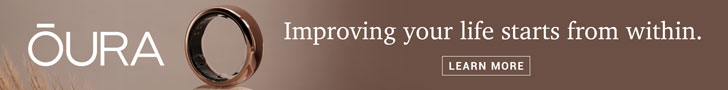As part of the widespread adoption of digital transformation, businesses worldwide have embraced cloud systems and are using them to make their operations more efficient. It is now challenging to find a company that does not use cloud computing in some form. Unfortunately, cybercriminals are aware of this and have begun to devise strategies to infiltrate business cloud environments and steal sensitive information.
This has created the need for business owners to develop sound cloud security strategies and controls to secure their data. Their cloud security strategies should include robust guidelines, policies, practices and technological components working in tandem to prevent cyberattacks.
Creating an effective cloud security strategy is challenging because cloud environments are complex and have many potential areas susceptible to attacks. For instance, a company with a remote workforce has employees logging into their servers from different locations and devices, including some not issued by the company. Some of those devices might be compromised and give cybercriminals unauthorized access to the company’s cloud server. An organization’s cloud security strategy has to account for situations like that as well as other possible security lapses.
The following tips will help business owners create a solid cloud security strategy or improve their existing one:
1. Institute access controls
It is risky for all employees in an organization to have unrestricted access to all areas of its cloud server. Business owners should institute access controls that limit employees to only the parts of the cloud system that their job role requires. By limiting or restricting access to sensitive information, this will protect the company in situations where a cyberattacker steals an employee’s login credentials.
2. Implement multifactor authentication
Multifactor authentication is the addition of several layers of security that supplement password protections. Companies should implement it as a protective measure against cyberattackers who manage to obtain an employee’s login information. Multifactor authentication works in different ways, but one of the most common methods is to require users to answer a security question or enter a one-time password sent to their email when signing in from an unknown device or unusual location.
3. Real-time monitoring
Setting up automated systems that monitor user activities for any unusual and suspicious behavior is crucial to cloud security. This is because they will immediately draw attention to anomalies, allowing cybersecurity professionals to identify potential threats, ward off cyberattackers and apply the necessary mitigation measures.
4. Give employees cloud security training
It is best to make all employees aware of the risks of using cloud computing systems and the havoc that cybercriminals can cause if they gain access to the system. Also, the company should train employees to protect themselves and the organization. Cloud security requires a companywide effort to be successful.
5. Revoke old employees’ cloud access
When employees leave a company that operates on the cloud, their access should be revoked as soon as possible. Doing this will stop them or someone else from logging into the cloud server to access information they should not be privy to.
Business owners should take cloud security seriously because it shields their companies from cyberattacks and business disruptions. It also prevents data breaches and leaks of consumers’ personal information and the company’s sensitive data. The cloud security tips mentioned above will help companies comply with data privacy policies.
Photo by Sigmund on Upsplash