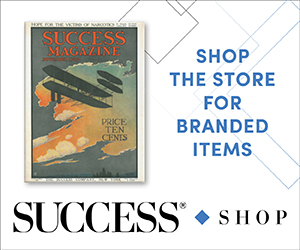Smartphones give you the ability to get things done no matter where you are, and they are quickly becoming an essential part of conducting business. But distracting notifications can take your attention away from what you’re doing and make it difficult to focus.
A study by the University of Texas at Austin found that the mere presence of your smartphone reduces “available cognitive capacity and impairs cognitive functioning, even though people feel they’re giving their full attention and focus to the task at hand.”
It’s crucial to set clear and formal boundaries regarding cellphone use in the office. Consider this simple list of rules to help keep everyone present and productive at work:
The “3 Cs” of Cellphone Etiquette at the Office
1. Cellphone-free meetings.
- Face-to-face collaboration is still one of the most effective ways to communicate, making it an essential tool in business.
- Don’t bring your phone to business lunches—giving your client your undivided attention makes a good impression and can save you time and effort down the road.
2. Common courtesy.
- Don’t use your phone for personal reasons, including texting and social media, during work hours.
- Keep your phone off your desk and out of sight.
- Don’t interrupt a conversation to take a call—finish your discussion and then respond to the call if necessary.
3. Consider your surroundings.
- Use a professional ringtone and keep it silenced if you leave your phone at your desk.
- Take personal calls outside of shared office spaces and keep them brief.
- Do not use speakerphone—use earbuds to take calls and listen to voicemails.
- Bluetooth headsets tend to make you talk louder—avoid using one unless it’s a tool of your job.
Every office is different, so you will need to tailor your rules to your specific circumstances. For example, you may want to consider allowing exceptions for people with children or family members who rely on them.
Take Control of Your Cellphone Use
Smartphones are great for staying in touch for business and personal matters, but with everything in one place, it can be hard to separate work and personal time.
One solution is to have two phones—one for work and one for personal use. Another is to remove all distracting apps from your phone or disable the notifications.
Or, consider using technology to fight technology. Apple’s new Screen Time controls include a Downtime feature, and Android has a similar feature called Digital Wellbeing. When this feature is turned on, you’ll only receive phone calls and have access to pre-selected apps. Set your downtime period to be during your work hours and select only the apps that are essential to your work (if any).
You can also set a time limit for any apps you feel you spend too much time on. Once your time limit is reached, the app is grayed out and can’t be opened. You can easily override this feature, but it may be enough to keep you from checking your phone while at work.
Both Apple and Android also offer a Do Not Disturb feature that silences phone calls and routes all notifications straight to the Notifications Center, bypassing your lock screen entirely. This is designed for use while driving or sleeping, but it can also be used in the office.
This feature can be enabled in Settings on both iPhones and Android phones. You can choose to allow phone calls from specific people (such as Favorites) and set a custom auto-reply to text messages. In case of an emergency, the recipient can type “urgent” to bypass your Do Not Disturb, and you can also enable the Repeated Calls option, where a second call from the same person within three minutes will not be silenced. Once Do Not Disturb is set up, you can add a shortcut in your Control Center and easily toggle it on or off when you need to focus.
Smartphones may be essential, but it’s important to create boundaries. Collaborating with your employees will allow you to create a set of rules that fit your specific workplace needs.